In project management, simplicity and clarity are essential. A one-page report distills complex project data into a concise, easy-to-read format, allowing stakeholders to quickly grasp key information. This streamlined reporting method saves time while ensuring transparency and accountability.
In this article, we’ll explore the benefits of one-page reports, what to include, and how to create one that drives results.
Sumário
What is a One Page Report?
A one-page report is a condensed project summary that presents essential details on a single page. It focuses on project status, key performance indicators (KPIs), milestones, and risks without unnecessary elaboration.
The goal is to communicate the current state of a project in a clear, visual, and accessible way, making it ideal for executive summaries and quick reviews.
Benefits of One Page Reports
Time-Saving – Provides a quick overview without sifting through lengthy documents.
Clarity – Highlights the most critical data, reducing information overload.
Consistency – Ensures all stakeholders receive uniform updates.
Focus on Action – Draws attention to problems and next steps.
Ease of Sharing – Simplifies communication with external teams, clients, or senior management.
Key Components of a One Page Report
Project Title and Summary
Briefly describe the project’s objective and current phase.
Timeline and Milestones
Show project phases, deadlines, and key achievements using a simple Gantt chart or progress bar.
Task Status
Use color codes or percentage indicators to show task completion and ongoing activities.
Budget Overview
Include a small section comparing planned vs. actual budget, highlighting any variances.
Risks and Roadblocks
List the top risks affecting the project, categorized by severity (low, medium, high).
Next Steps
Outline upcoming tasks and deadlines, focusing on immediate priorities.
Team and Stakeholders
Identify key team members, their roles, and contact information.
How to Create a One Page Report
1. Define the Report’s Purpose
Determine what information is essential for your audience. Executive reports may focus on high-level progress, while team reports highlight task completion and risks.
2. Use Visual Elements
Incorporate charts, graphs, and bullet points to enhance readability. Tools like Canva, PowerPoint, or even Excel can be used to design visually appealing layouts.
3. Limit Text
Keep descriptions brief and to the point. Use short sentences and avoid unnecessary jargon.
4. Prioritize Data
Place the most critical information at the top of the report. This ensures stakeholders get the key takeaways immediately.
5. Review and Refine
Ensure the report is error-free and visually balanced. Seek feedback from colleagues to refine the design and content.

Tools to Create One Page Reports
Microsoft PowerPoint – Ideal for designing custom templates and charts.
Google Slides – Great for collaborative report creation.
Canva – Offers ready-to-use templates for sleek, modern reports.
Excel – Simple and effective for quick, data-driven one-page reports.
Lucidchart – Best for visual layouts and diagram integration.
Examples of One Page Reports in Action
Product Development – Summarize development progress, resource allocation, and upcoming features.
Marketing Campaigns – Track ad performance, spending, and audience engagement.
Construction Projects – Highlight completed phases, budget spending, and potential site risks.
By creating effective one-page reports, you enable faster decision-making, streamline communication, and keep projects moving forward.
Now let’s create an image representing a one-page project report being presented in a modern office environment.




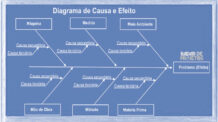

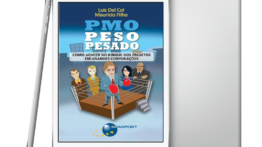
Deixe um comentário